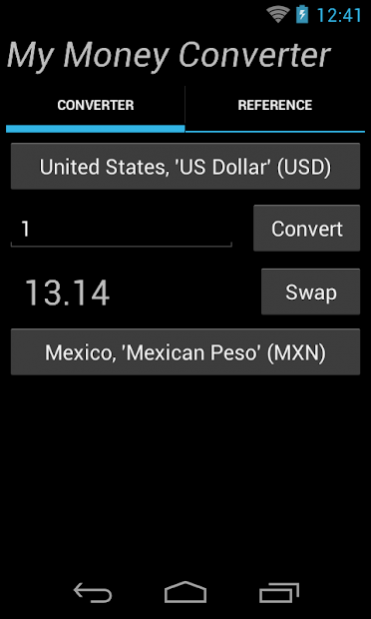My Money Converter 1.1.0.1
Free Version
Publisher Description
I was in Mexico trying to figure out what 318 Mexican Pesos meant in US Dollars, when I came out with the idea of writing this app. It's a simple app that does one thing, but does it well: it "converts" money.
After looking around in the store for an app, I couldn't find any that matched my requirements, so I wrote this one.
Here are all the features:
- Currency converter, from a source currency to a destination currency.
- A "Quick Reference Table", with pre-converted amounts for easy and fast reference.
- Dozens of currencies supported.
- Change the source currency or change the destination currency, thousands of combinations are supported.
- Swap the source and destination currencies with one tap.
Full version
- A disconnected cache: choose your source and destination currencies and the app works without a network connection. Your last used currency conversion rate is cached - super useful when you are at the Taco stand!
- Purchase the full version to remove all ads.
App features
Currency Converter
Quick Reference Table
xamDozens of Currencies supported
Support for 'Disconnected Mode', once a rate is cached no need for a network connection!
Change the Source and Destination Currencies - thousands of combinations supported
Browse Currencies by Entity Name (mostly Country Names) or Currency Alphabetical Codes
Swap the Source and Destination Currencies
Smart Caching of the viewed Currency Rates
About My Money Converter
My Money Converter is a free app for Android published in the Accounting & Finance list of apps, part of Business.
The company that develops My Money Converter is NextData Software LLC. The latest version released by its developer is 1.1.0.1.
To install My Money Converter on your Android device, just click the green Continue To App button above to start the installation process. The app is listed on our website since 2014-04-27 and was downloaded 2 times. We have already checked if the download link is safe, however for your own protection we recommend that you scan the downloaded app with your antivirus. Your antivirus may detect the My Money Converter as malware as malware if the download link to nds.mymoneyconverter.droid is broken.
How to install My Money Converter on your Android device:
- Click on the Continue To App button on our website. This will redirect you to Google Play.
- Once the My Money Converter is shown in the Google Play listing of your Android device, you can start its download and installation. Tap on the Install button located below the search bar and to the right of the app icon.
- A pop-up window with the permissions required by My Money Converter will be shown. Click on Accept to continue the process.
- My Money Converter will be downloaded onto your device, displaying a progress. Once the download completes, the installation will start and you'll get a notification after the installation is finished.